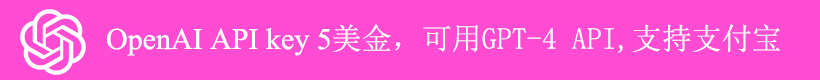
本篇教程包含在Ubuntu上配置Nginx+MySQL+PHP7,针对新手,图解教程,搭建个人网站所需坏境与软件,为后期的搭建个人博客或者网站打下基础~
购买VPS与域名
域名建议购买cn或者com的,如果需要国内备案的话,可以直接在腾讯云买,方便备案(国内的VPS域名必须备案才能使用)。
但是国内价格普遍偏贵,如果你正好不想备案或者想省钱,推荐你去NameSilo购买域名,很便宜(首年5.99刀,续费8.99刀),免费提供信息保密服务:NameSilo域名购买与DNS解析。
买好自己的服务器后,可以通过Xshell通过IP和密码登录,连上去后就开始安装环境了~
安装Nginx
Ubutun(本教程是基于Ubuntu 16.04)安装nginx还是很简单的,就两句命令(全部root权限):
apt-get update apt-get install nginx
安装好后,可以访问http://xx.xx.xx.xx(或者是你的域名),如果显示下图所示结果,就说明成功了:
安装MySQL
还是很简单,一行命令:
apt-get install mysql-server
输入完之后你会被要求输入root的密码,输完之后就安装成功了:
安装PHP
安装命令:
apt-get install php-fpm php-mysql
配置Nginx使用PHP
现在我们已经安装了所有需要的软件,目前要做的是修改Nginx的配置文件来使用PHP processor来处理动态内容。
修改Nginx的server block configuration:
vim /etc/nginx/sites-available/default
打开应该是这样的:
我们需要做如下修改:
- 添加index.php作为我们的起始页面;
- 修改server_name来指向我们的域名或者是公网IP;
- 忽略那些以#开头的行。(原文:For the actual PHP processing, we just need to uncomment a segment of the file that handles PHP requests by removing the pound symbols (#) from in front of each line. This will be the
location ~\.php$location block, the includedfastcgi-php.confsnippet, and the socket associated withphp-fpm) - 用同样的方法忽略.htaccess文件。(原文:We will also uncomment the location block dealing with
.htaccessfiles using the same method. Nginx doesn’t process these files. If any of these files happen to find their way into the document root, they should not be served to visitors.)
所以,修改完后我们的配置文件应该是这个样子的:
验证配置文件有没有错误:
nginx -t
如果提示OK则说明配置搞定:
重启Nginx:
/etc/init.d/nginx restart
测试PHP与Nginx有没有集成成功
添加一个info.php:(这里的 /var/www/html/ 对应配置文件中root的路径)
vim /var/www/html/info.php
内容为:
<?php phpinfo();
访问http://xx.xx.xx.xx/info.php(或者是你的域名),如下图所示则说明全部安装成功~
更多图解适合新手教程请戳:手把手教你搭建自己的个人网站~ 
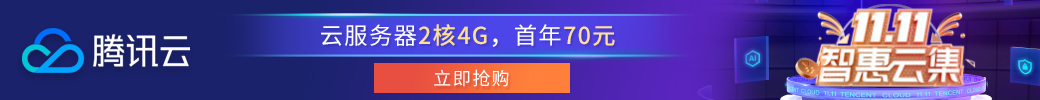
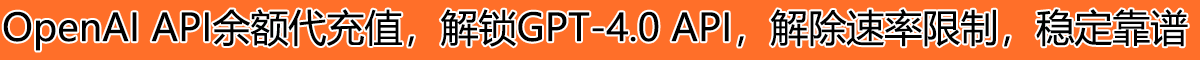
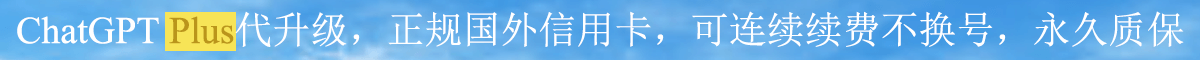
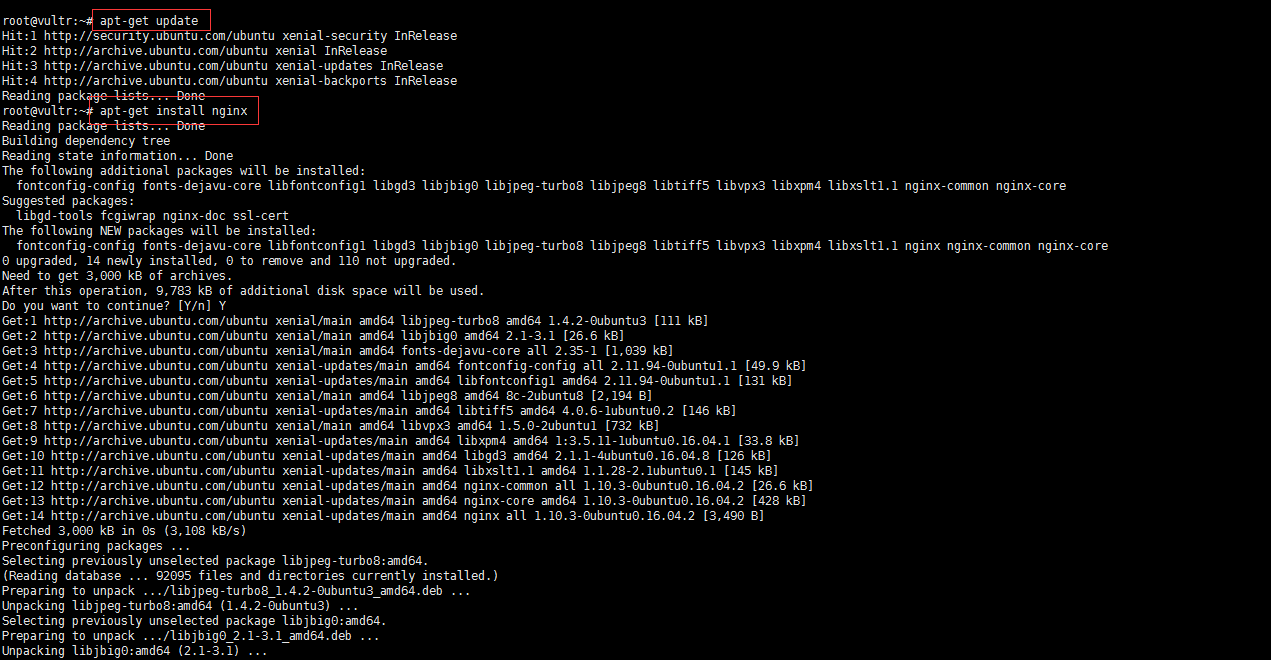
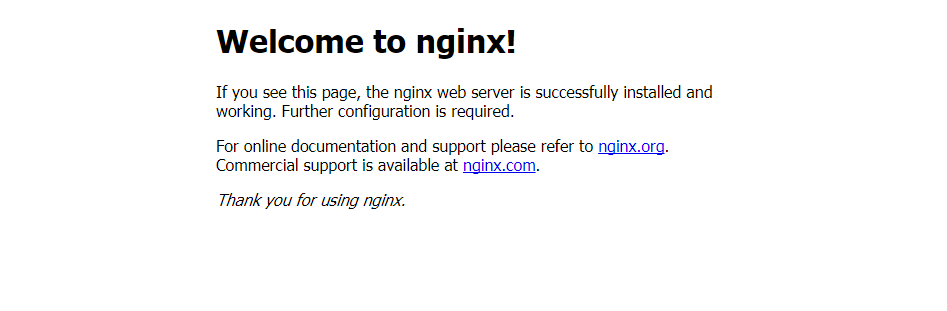
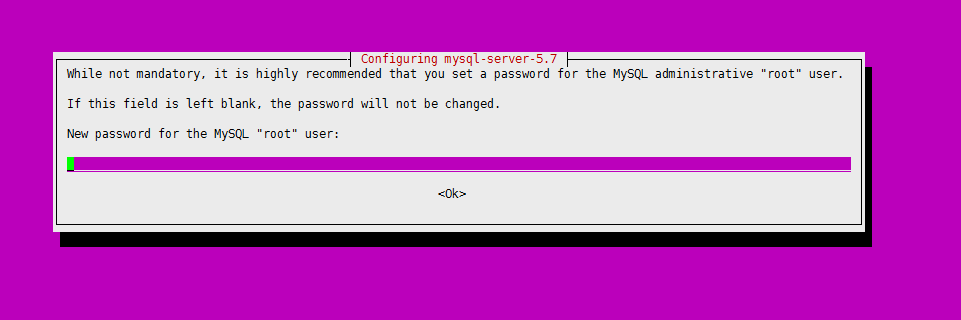
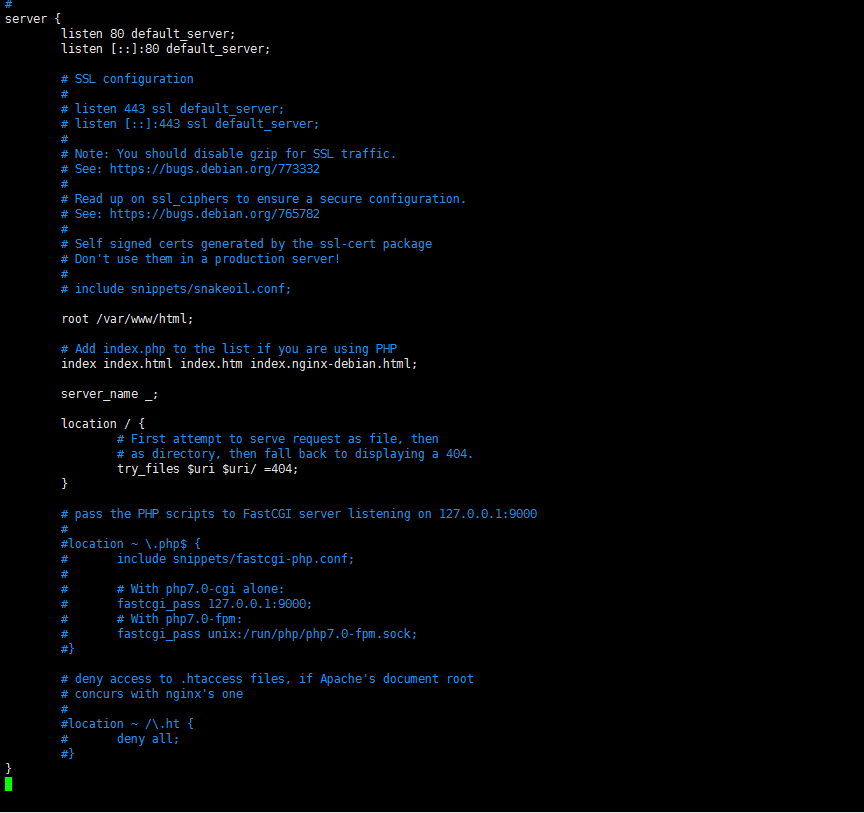
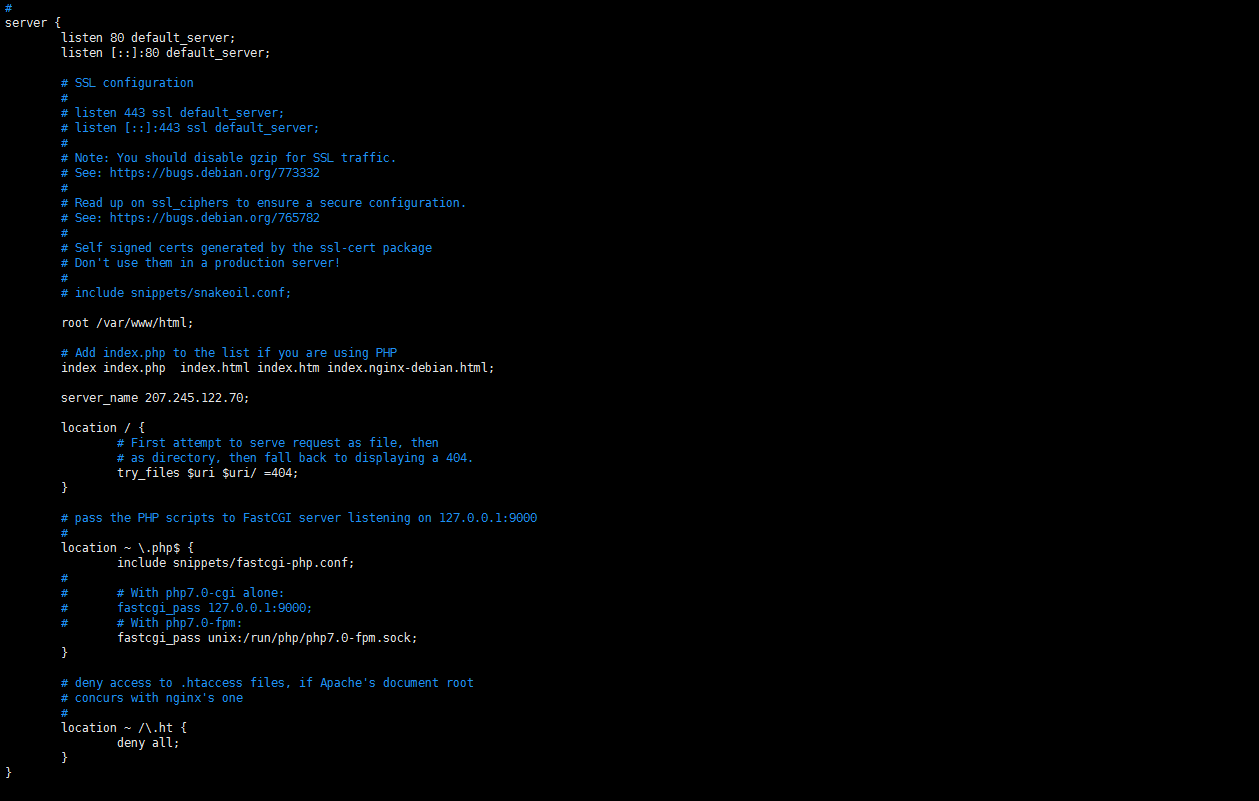
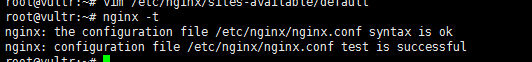
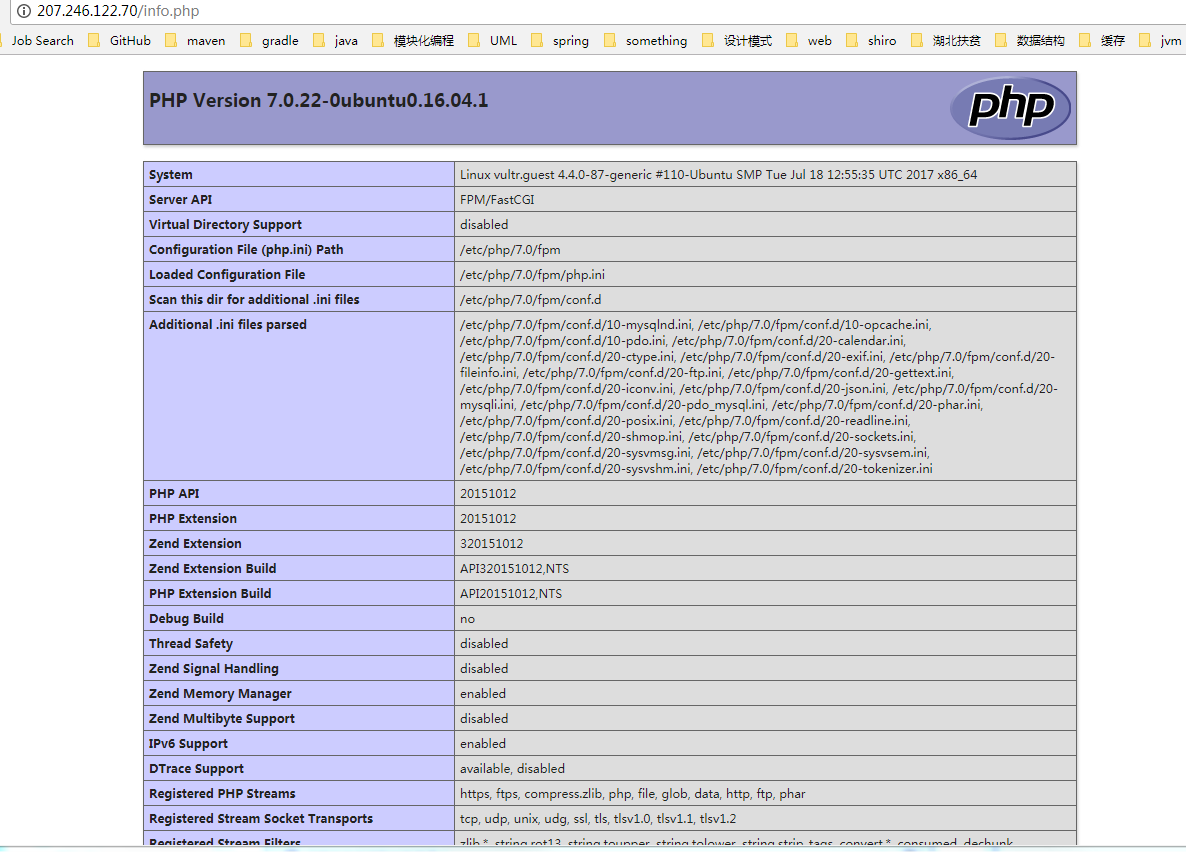
相关文章